Hmm… its hard to describe the kind of computer user that i am. I'm certainly more demanding than your average consumer, but i don't know too much about computers - if you tear a cpu apart there's no way I'm gonna be able to put it back (properly) for you. I know abt the tech specs and what they mean, but i don't know all the nitty gritty details like which is the newest model of graphic card etc etc… i used to think that 4GB of ram would be more than enough for my needs… that is until recently when i realized i could probably use up all 8GB of ram on my dad's comp and still be demanding for more (ok, maybe not THAT bad…).
I'm rather geekish - like how i absolutely love the geektool, but i don't qualify to be a geek. I don't know programming (save for the wee bit of perl programming we learnt in sch, but that really doesn’t count)… heck i don't even know much html. I did dabble in html for a while back when i was designing my neopet pet pages in… primary or secondary school… and than i used to play around with my blog background design before i got too lazy and just used the default blogger skins… i can modify the apple scripts other ppl wrote, but i need an example to copy and tweak because i don't know !@#$@#$# about scripting. I know a few terminal commands like how to change directory, or recently as i've been trying a lot of - how to compile/make programs (but somehow they all fail to work properly cos of some error, and than i gave up… -.-''')
Someday if i ever get the time i should properly learn a programming language… like… python? ruby? C++??? ew… so many things to learn !!$@#$!@#!
Well for the most part, i enjoy myself tweaking things on my computer through programs and things other ppl have written - since i can't write a program to save my life.
Ah yes… the title… why do i say that my computer is untamable? Well using a mac can be hard enough for those who have been used to windows all their lives… but using my mac? now that's not something for the faint hearted.
1st up my mouse shoots off at a hunted miles per hour… and with that fast speed that my mouse is running at, you're more than likely to find yourself unintentionally bring the cursor to the corner and… activate the hotspots! All of my corners do something… top left shows all the windows in the current program, top right shows expose etc etc… and if you've never used a mac before (like many of my friends…) you'll end up triggering a hot corner within 5 secs of using the mouse, and not know how to go back to the application window… my friends (on windows) who tried to use my mac when we were doing like group work and stuff all gave up within a minute. Which made me feel really bad :S
Than there's the dock icon tweaks… fill with random icons and maple characters… but that's rather trivial i guess.
Ah as if my free-running mouse isn't enough… i've also added in extra gestures like 3 finger tapping on my track pad etc with BetterTouchTool. I did add a secondary key to some functions requiring single taps though, since my palms inevitably gets onto the trackpad when typing and will accidentally trigger the actions otherwise. The thing about gestures though… is that they aren't very reliable. In spite of apple's wonderful trackpad technology, sometimes taps just don't register properly… so i've created a whole bunch of keyboard shortcuts on my mac with bettertouchtool and alfred power pack.
Since bettertouchtool has the predefined action for resizing windows to a particular size, i rigged all on those into various keyboard shortcuts… tsk… i wished i had discovered is earlier… i was having so much trouble resizing my word doc windows manually when comparing my sequences and stuff!
Now resizing windows is just a touch away!
Ah Alfred powerpack is the thing that I'm most pleased with. Well i did pay $$$ for it after all. Alfred is really the best application launcher i've come across. Many ppl use quick sliver too - i did for a while, but i liked alfred more… alfred shows a list of things, whereas quick sliver only shows one. And ah… alfred power pack is indeed powerful!
The power pack gives you a bunch of features like the clipboard manager, file browser, mini music player and more. I use copyless so i don't really use the alfred clipboard manager. But i do use the music player rather often… and the extensions and hotkeys are what i like most.
There… you can see my Alfred usage stats… i don't actually use alfred that much most of the time. Like many a times i don't need to call up an application NOT in my dock - in which case i won't use Alfred. As for app switching…. most of the time I'd use my mouse… unless when I'm very engrossed in my work than i'll find it faster and less troublesome to just use hotkeys. Like if i use the mouse i'll still have to mouse over and think about which dock icon I'm being my mouse to… sometimes when I'm focused on a particular task i end up clicking a few programs in a row till i get the right one. How come i remember the keyboard shortcuts and not the mouse position? I don't know. I guess it's also a thing of you having to move the mouse over to that exact spot where the program's dock icon is… like you have to inch your mouse a bit more to the left/right… whereas you know exactly where to place your fingers… (yeah i know I'm weird…)
Ah, the HUGE lists of extensions i downloaded. I pretty much downloaded everything i found interesting.
Most of them i've not used much, or at all. I can't even remember the command to trigger most of them… thankfully their presets are all very logical and easy to guess. However some of them i've used quite frequently though, like Force Empty Trash… the dilberts cartoon thing is pretty cool. Occasionally when I'm bored and when I remember, I'd use it to call up the dilbert comic of the day for 1 minute of entertainment.
Yes… my hotkeys… touchpad gestures are cool, but not quite reliable and multi-touch gestures often fail to trigger… which is why i rigged Next/Previous track and Play/Pause to a hotkey as well.
Alfred was made with the intention of allowing you to navigate around the mac w/o having you hands leave the keyboard. Indeed when I'm typing I'd like to keep my hands on the keyboard and off the mouse… but for the most part of the time, I'm not actually typing long, strenuous essays. I'd be surfing the web with my left hand on the keyboard and right hand on my mouse… even when I'm reading papers i don't have both my hands on the keyboard unless i want to make a quick note. So one hand on the keyboard and the other on the mouse is my preferred position… and as such my hot keys are mapped so that they are within reach of my left hand, and in a comfortable and easy to trigger manner too. The bad thing of course is that with all the keyboard shortcuts that i've set, I'll soon be running out of hotkeys to use. In fact as of now, nearly all the hotkeys i can have that triggers with the left hand only is used up. Command + something is left untouched, since that's what general system and program shortcuts are set to. Like Command + C for copy, Cmd V for paste, Cmd B for Bold in MSword, Cmd T for new tab etc etc… Option Something i've mapped to all my different programs. Apart from the ones i mapped in Alfred, many other programs have their own shortcut keys to trigger the program… which i've changed to Option + something for ease of usage (and easier to remember too).
Control + something belongs to the set of keys i set on better touch tools to resize my windows….
How to organize and remember hotkeys is probably one of the greatest challenge of the day… for me, i try and gave a logical link to things. For e.g.: i've always arranged my Internet browsers as (from left to right) firefox, chrome, safari… in accordance with how heavily i use each of them. So it was only logical that they follow the same order in the hotkeys. Similarly for the resizing of windows… i arrange them nicely from left to right, top to bottom so that by logical reasoning i can work out which hotkey is for which window position.
Of course, using the hotkeys frequently helps you familiarize with the keys and prevents you from forgetting them. But if you occasionally use hotkeys - frequent enough to get frustrated that you cannot remember them, but not frequent enough to remember them - you might wish to say, put a sticky on the dashboard or desktop so that you can refer to those stickies as and when needed. (E.g. today you need to constantly call up a particular program - than for that purpose u remember the hotkey).
I have two stickies on my dashboard delicate to the hotkeys from various different programs. I decided to make the list to help me organize my hotkeys as i decided to mass change the hotkeys provided in all the programs i frequently use. Most of the time the hotkeys are made of two modifier keys + 1 other key… and i don't like it that way since i always cannot remember which are the two modifier keys i have to press. Hence the reason why i unified almost all the program shortcut keys to work with Option + something else.
So there you have it - this is how i've modified my shortcuts keys to make using my mac more efficient, comfortable… and even more fun XD
till next time! XD

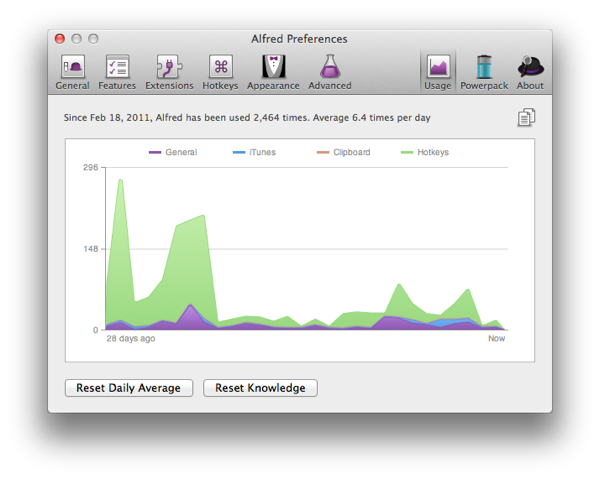

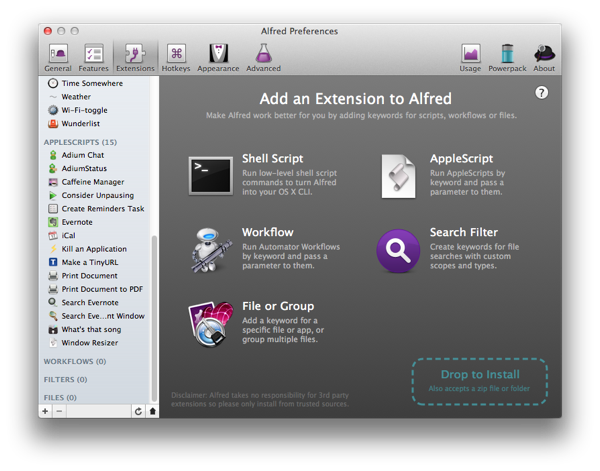

No comments:
Post a Comment