Friday, September 21, 2012
iPhone 5 Map Application Failing Epically - G4tv.com
LOL! this is really hilarious! maybe this is why google hasn’t rushed to make a map app for the apple store yet? LOL
but yes... apple's maps have A HELL LOT of improvements to be done
iMessages and Apple Maps
Apple finally unified the iMessages experience in iOS 6, by allowing you to receive iMessages sent to your phone number even on your computer or iPad.
However… I'm still less then satisfied with iMessages on the mac… so much so that i won't use it at all… well almost… i might use it if i feel like spamming my friends with iMessages or something as a prank (since most of them don't have macs and will need to spend a considerably longer time typing on the puny iPhone screens). But yeah… i still don't like the new messages app for mac. And iPad.
Why?
I don't on my messages app on the mac all the time… but when i do, i want to see ALL my iMessage on the app. I don't want to see an empty screen with no idea where the last conversation went to. And i can't seem to find a way to force messages to download all my iMessage conversations… Even if you give me an option to load messages between a particular person (say the last 10 or last XX) it'll be great. Now i just open up an empty window with no idea who i last messaged and what we last talked about :X
The weird thing is that i can't seem to receive messages sent to my phone number on the mac even though its supposed to be unified o.o. No idea what I'm doing wrong or anything but…. the thing DID work on the iPad. I can also know iMessage to someone's phone number from the iPad… previously could only iMessage their email.
Another problem is that you can't seem to send out iMessages with your phone number from the iPad and mac… and this sucks cos that means you'll end up having two conversation threads on the other party's phone…. wonder if they'll change this? o.o
Or am i doing anything wrong here? No more updates available in the app store… tried signing in and out of my mac messages as well… wonder what's wrong? maybe i'll try again tmr.
And ah the apple maps… the non satellite version seems good enough… but the satellite maps… were anything but pretty. Far short of the polish expected of apple… somehow i don't recall google satellite images to look so bad… check out these images… loads of joins between the satellite snap shots… and i wasn’t alone in feeling disappointed with apple's maps...
I sure hope the data quality will improve with time...
the very obvious joining of different satellite images… i know you can't take an image of the entire earth at once… but surely there's a better way to join the images…? or like… use images taken at more similar times…? Like… not have a part of the land so bright and the other so dark like this?
Or like this… :X
This is even worst… the picture quality on one side is so much worst. And nope, i waited a long time… it aint like this cos it isn't done loading. Also notice that the wifi loading circle thing at the top bar isn't there? Its done loading and this is how it is :X
on the other side… again, totally different colour and quality.
If you zoom out enough, the image looks ok though, no complains here.
Slightly more zoomed in images of SG looks ok… most of the time. Scrolling around i still see some joined parts though...
Now that's a lot of joints on this small screen...
The normal view looks ok though...
Except for the fact that i really want to see the buildings and HDB blocks in the map… and preferably with the blk numbers too. YES! Block numbers! AND BUILDINGS. Am I asking too much? I don't think so… i don't want to carry a huge street directory around… i want to just rely my smartphone...
And lastly the hybrid view...
At least you know that all those land around the road have buildings in them with this view… there's also the traffic that you can hide n show… but it aint seem to do anything at all… not sure if its cos the feature aint available for sg? or like the old google maps u have to wait an exceedingly long time? (i did wait long enough IMO)… or is there something that I'm missing? o.o Idk...
Well lastly… music on the iPhone got a makeover as well… new colour scheme of white, black, and ORANGE! No more blue highlights for the replay and shuffle buttons… its now ORANGE lol.
The track selection list is now WHITE
but now playing is black with orange play/shuffle buttons (when selected). The volume and what's that called… chaser? the timing selection thing… now features a pretty looking metal button.
Hmm… that's all the new stuff i discovered for now :P
New Microsoft Keyboard Splits Space Bar, Left Side Used as Backspace Key | Techland | TIME.com
New Microsoft Keyboard Splits Space Bar, Left Side Used as Backspace Key | Techland | TIME.com
haha... for me... well... its quite true... i pretty much always use my right thumb to hit the space bar too. and yeah... the delete/backspace button is a little far away... though for me i always use my 4th finger to hit it. in fact, my right pinkie is completely useless... it just pops right up n i don't use it to hit a single key. My left pinkie tho, is in charge of A, the shift button, capslock etc... basically all the buttons it should be hitting. Except when say I'm trying to hit type A. Or Z. Or Q. Then my left pinkie goes out to hit the shift key while my 4th finger hits the alphabet. While my right pinkie just dances around in midair doing absolutely nothing. Heck even the 4th finger of my right hand is pretty slack... most of the thing all it does it to hit the delete button. Even when typing letters like P i just my middle finger :X
bad typing habits/skills indeed :X
Thursday, September 20, 2012
iOS 6 and OS X 10.8.2!
Ok, so my computer is done with OS X updates, my 3GS is now running iOS 6… all I'm left with is to wait for iPhoto and Xcode to update finish in the mac app store.
I've barely had time to discover all the new things in the new OSes yet so… i'll just post as i go.
I'll start off with the iOS.
1st up… when i checked out my phone after the OS update, the most glaring and obvious thing was the extra page page 2 the new iOS added for me… What happened? Cos there's a new icon for passbook - which pushed the newsstand app to the 2nd page. 1 thing i hate about the newsstand app is that i can't throw it in some random filer. I don't subscribe to anything so basically my newsstand is empty… but i can't stow it away in a folder either… i ended up having to drag the singtel getamped app to my music folder to make way in my 'random' folder for the passbook icon… i throw stuff like stocks, voice memos, weather, compass etc in there. Passbook looks like a great app, BUT its only great in concept atm. If stores in Singapore starts using it a lot, then it'll be truly great. Otherwise… it'll just end up being another of those 'preloaded apple apps that i don't use but can't delete'. I know starbucks have already pledged support for it, but i don't drink starbucks very often… i'll need more then just starbucks to convince me of its usefulness. Hopefully more merchants in SG will adopt it.
Another thing that's become quite obvious is the colour change in the top bar of the iPhone screen - where they have the battery icon, the time and the carrier icon. In some apps, the bar is changed to a blue hue… and it seems like the colour scheme of many things have been changed. App store is now more blackish, the settings is more blueish… in messages the top bar is now blue, making the whole app feel more… blueish. Feels like the whole colour scheme has changed when in actual fact it should be only that little bar that has changed. EDIT: ok the whole colour scheme of things have changed. It used to be blue but with a yellowish tinge. The old header bar was also white. Now both are blue...
Not sure when, but iTunes store finally works in sg. The last time i tried i only got a miserable message saying that the iTunes store isn't available for your country… iTunes store seems to have changed colour too. i still can't connect to the music store… not sure why, but the movies load up alright.
App store has changed too. The menu bar at the bottom has gotten rearranged, with updates in the middle instead of on the right side and a new genius icon added in (EDIT: not sure why but later on the genius icon was in the middle, and the updates back in its usual position).
The search page has been refined to give more details about the app right away, including a screenshot of each app… you have to swipe left and right to view each app.
It looks better now, but in a way it means you have to spend more time swiping through to look at all the search results. As other's have mentioned with the developers iOS 6 preview, you now don't need to key in the password for updating software (and dl-ing free software) and when updating apps you don't get auto kicked out to the home screen after hitting the update button… i was dumbly waiting for a response (i.e. getting kicked to the home screen) OR a message popping out to say i don't have enough space on my phone to update all the apps just now… only to realise a while later that all my apps where happily getting updated already… *facepalm* yeah i read about this change before… but after several days of hunting for apps to delete due to lack of space to update other apps… i was expecting the 'NOT ENOUGH SPACE' message to come yelling at me :X
I dug through the settings on my phone and noticed quite a few new things. For one there's the 'Do Not Disturb' setting, and a new 'Privacy' menu. In 'Privacy', you can see all the apps that have requested permission to access you twitter, Facebook and sina webo accounts, as well as your photos, reminders, calendars, contacts, bluetooth sharing, and location services….
Notice the blue top bar VS the black previously and in the app store (SS abv)
In general settings… you can force your phone to sync with your computer as long as you're on the same wifi network… honestly i can't rem if this feature was here already, i think it might be an old feature, just didn’t take much notice before…
One thing that i tried out 1st on the iPad was the new maps application. In truth the maps look lot like the old google maps - the location of the buttons and all… just that the new one has prettier looking icons and text. Turn by turn navigation is available in sg! Tried it on the iPad. Not available on iPhone 3gs tho. sighs. Not yet tried the flyover thing on the iPad either… but once again, its not on the 3gs. New clock app on the iPad too, looks good, but its not something I'd be using much even if i were the iPad owner.
In photos, you now have a photo stream menu item, and you can now create new albums in photo stream to share with others. You can even make the album open to public - meaning that the whole world can see your photos from the iCloud website.
Ah yes… the twitter and Facebook integration… now its much easier to post a tweet or a FB status update - you just have to pull down your notifications bar and 'tap to tweet' or 'tap to post'…
with the FB integration, your contacts and calendar gets integrated with FB… bad thing for me who friended like a million ppl on FB though - now my calendar is just flooded with FB bday notifications… good thing you can turn them off though - something which i just did. They let you select whether to turn off just the FB days or the FB events, so that's quite a good thing. Contact integration with FB once again pulls out all the contact of all your FB friends n throws them in your contact list. Like with the contacts from emails and multiple places, you can select which to view and which not to… and i've promptly turned off my FB's list of contacts :X
There's a whole load of other updates… like iCloud tabs in safari… VIP lists in email (which is useless for me ATM)… easier to attach photos and videos to mail - this one is a great improvement, though I'd like to see the ability to attach files (like word docs and stuff) in apps from the mail itself, rather than having to go to the app, selecting the file and then selecting share to email. Even now, we have to go to the photos app then select share… well I'd admit the share menu has gotten much much prettier now, but I'd still like to attach stuff to mails :X Now you can even directly select a photo to use as wallpaper from the photos app. No need to dig around in the settings anymore! EDIT: opps, this feature was already there previously… i just… never bothered to read all that bunch of text options… all i can say is that i previous the bright looking icons now to the old bunch of text options. Its faster to look at icons then to read lines of text IMO.
All that sina weibo integration is tempting me to open a weibo account… a bunch of my friends have been asking me to but so far i've not…. well i don't even update my blog regularly… and you still want me to keep a chinese blog? meh… i think i just might :X EDIT: wow i just tried… i actually did sign up for a weibo acct already… WOW since when lol! ok so now i can sign in to weibo on my phone n comp...
What else is there…. safari offline reading lists… not available in iPhone 3gs. Panorama photos - not on 3gs either, means i'll still have to use 3rd party apps to do it (i hardly take panorama photos anyway)… what else is there? ah… you can now send text message replies instead of picking up phone calls… good, but I'd hardly use it, at least for now anyway. Oh of course siri got better, but i don't have siri. Pinyin keyboard is supposed to be better now, but i've not tried it out yet :P (ok, i tried it out a little… the ability to mix english words in is great, but i wish for things the other way round… the ability to mix chinese words in while typing english… :X)
The thing about many of apple's updates/upgrades is that… things are just there, and they just work. They aren't very attention grabbing… its like after i updated my phone, i don't even realise anything that's changed for a while. And that's not a bad thing. I'd be really pissed if like my apps are all over the place and the whole phone has been turned upside down (or rather, inside out). Hmm… which feature do i like the most…? I think right now it'll be the easy FB status updates and tweeting. I think my dad will like the turn by turn navigation though… but its not on my phone RAWR!
For the OS X, the changes are much more subtle. The way the whole OS looks and feel pretty much remains the same. Like the iOS, the new notifications bar feature a click to tweet and click to post to FB.
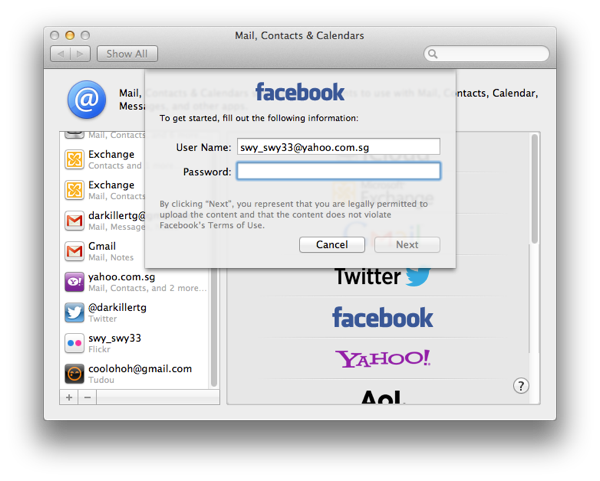
To sign in to FB you go to the mail, contacts and calendars and add a FB account… same for weibo, youku and tudou… you sign in from there...
iMessages now finally lets you receive messages sent to your phone number as well… shall try it out later...
bleah. I'm on a mission to clear up some hard disk space right now… i guess i'll post later when i have more discoveries :P
Ok… i tried out in more detail the new apple apps… and i must say the picture quality for the satellite view is not very good… parts of the map are just weird bits and pieces joined together, with clear lines of the joining… can see the iPad planning out the routes and all but not sure exactly how well the turn by turn navigation works since there's no stimulation mode...
Updating...
Ok, so my iOS has finished updating. Took a while tho, the iPad finished before my iPhone did... Seems like the iPhone was taking longer to connect to the apple server or something. Anyway now updating my comp. it's taking quite a while... The OS X download itself took quite long, and worst still, the request kept timing out. Both on my lappy n my dad's. My lappy is finally done with the download n is installing it now. Looking forward to the fb integration n iMessages improvements... Shall see...

- Posted using BlogPress from my iPhone
Updating…..
Its iOS 6 and OS X 10.8.2 day!
after like… almost an hour? of downloading… finally installing iOS 6 on my phone now.
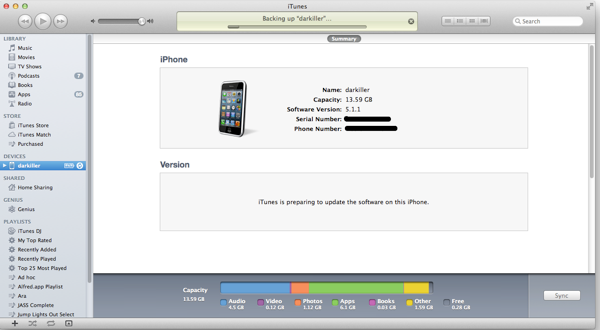
well maybe it didn’t actually take that long, but i wasn’t sure when the dl finished. PLUS more importantly i was using up all my bandwidth by updating a bunch of software form the mac app store as well… including the mammoth of a download - Xcode. Ok… now my phone is installing iOS 6 XD
Tried to dl OS X at the same time but i guess it was taking too long and the request timed out :X ouch.
Yup… looking forward to see the Facebook integration both on my comp and on the iPhone. ahhhhh my dad's lappy's DL is done… time to update his iPad :P
Despite the move enable wireless updates… i still prefer to have my phone plugged in and synced + backed up before updating… So far all the updates have been smooth but… *shrugs* just a precaution...
Loads of stuff that my old phone won't get to enjoy tho… no siri like duh… no turn by turn navigation in maps either… no flyover view…….. ah wells…
guess i'll stop here for now, bye bye!
Thursday, September 06, 2012
Off to Bintan!



- Posted using BlogPress from my iPhone
Location:Tanah Merah Ferry Rd,,Singapore