Tuesday, December 25, 2012
Thursday, December 20, 2012
Happy Holidays!
Happy holiday peeps!
Going away on holiday from 21st to 26th Dec!
Family outing to genting and malacca…! Hmm if i aint too lazy i'll update with some photos when I'm back :P
CloudOn: Microsoft Office on the iPhone, Right Now | TIME.com
Now this is interesting! Downloading the app now! You should try it too... after all, its free so why not? ;)
Google Music’s Free Scan and Match Feature Comes to the U.S. | TIME.com
Google Music’s Free Scan and Match Feature Comes to the U.S. | TIME.com
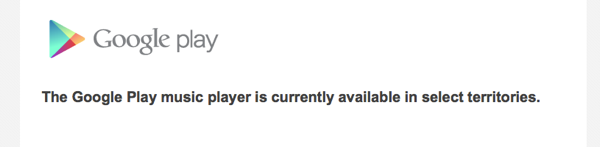
Tsk tsk tsk... so google music is in the US... when will it come to Singapore? f3

Urban dictionary defines f3 as such (look at the 3rd definition), but that's not quite the way it is in MSEA… f3 is more like… 'diaoz' or 'dotzz'… like giving ppl the WTH look… which is a bit different from 'troubled' look IMO… sarcastic yes definitely. But troubled? No!
Saturday, December 15, 2012
The Really Interesting Thing About Google Maps Isn’t the App Itself | TIME.com
more competition is good. me likes XD
With iTunes 11.01 Update, Apple Fixes Several Serious Issues | TIME.com
i don't a big, or even a moderately big library... but i WAS noticing lags while searching in the search bar... not too much, but still very noticeable lags... just updated to the new version and the search is definitely a lot much better now :)
Friday, December 14, 2012
Problem Resolved: Google Maps for iPhone Is Here, Looks Good | TIME.com
haha... so those holding back on updating their iOS (if there's still any?) because of the maps can finally update it in peace now :P
Wednesday, December 12, 2012
Microsoft’s Surface: Coming Soon to a Best Buy and Staples Near You | TIME.com
yay, does this mean i'll soon get to see a surface tablet in sg stores too? I'd really like to try my hands on the tablet, esp the keyboards XD
Tuesday, December 11, 2012
Friday, December 07, 2012
Casio G-Shock: The Smartwatch Craze’s Less-Crazy Cousin | TIME.com
for a self confessed techie like me, i think wearable computing is a very exciting future... cant wait to see more of these smart watches come out... and of cos their price is always an issue :P
Thursday, December 06, 2012
Wednesday, December 05, 2012
Three Things Apple Didn’t Get Right in iTunes 11 | TIME.com
Interesting. Some stuff that i definitely wont notice. Since i've not bought a single track from iTunes yet for one... and i don't have 25 thousand songs... nor do i bother about putting in my album art. The album art thing is quite stupid though i must say...
Tuesday, December 04, 2012
iTunes 11
So iTunes 11 finally came out last week...
I've tried it out for a couple of days already, and as shocked as i was about the missing side bars right after i updated it, i got used to the new interface in a jiffy.
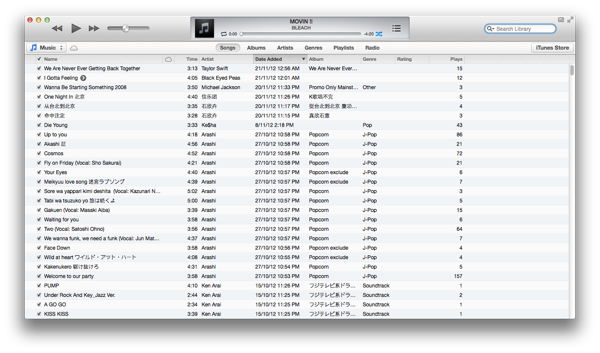 One thing that took me a while to find was the new shuffle and loop button. It used to be in a small dingy little corner in the bottom left… now its moved up into the main centre piece. I found it a little… cluttered at first… but got used to it real quickly. I guess its because I'm already used to that layout on my iPhone… that's what a huge part of this update is about. changing the iTunes store to look similar on the iDevices and the mac. Less confusion for users is always a welcome.
One thing that took me a while to find was the new shuffle and loop button. It used to be in a small dingy little corner in the bottom left… now its moved up into the main centre piece. I found it a little… cluttered at first… but got used to it real quickly. I guess its because I'm already used to that layout on my iPhone… that's what a huge part of this update is about. changing the iTunes store to look similar on the iDevices and the mac. Less confusion for users is always a welcome.
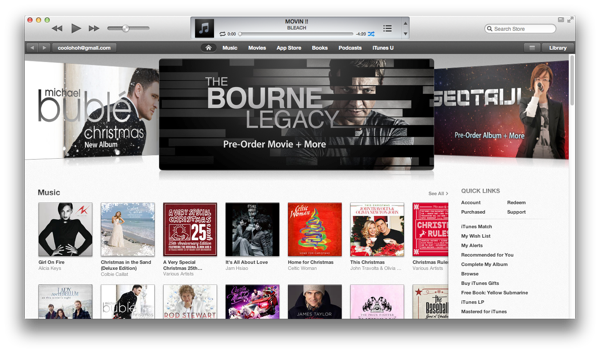 the app store exists as a tab in the iTunes store and i must say the new app store looks very pretty
the app store exists as a tab in the iTunes store and i must say the new app store looks very pretty
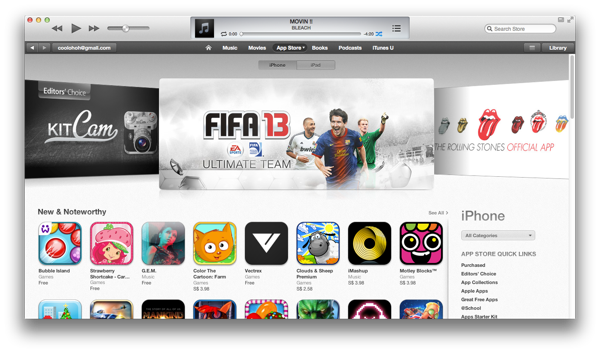 well its pretty much the same concept with the rest of the iTunes store. Sleek and clean. Apart from the app store i don't use the rest of the iTunes store much though, if at all...
well its pretty much the same concept with the rest of the iTunes store. Sleek and clean. Apart from the app store i don't use the rest of the iTunes store much though, if at all...
A huge thing that apple seems to be really proud of is the new album look. I, on the other hand, really hates looking at my songs through albums.
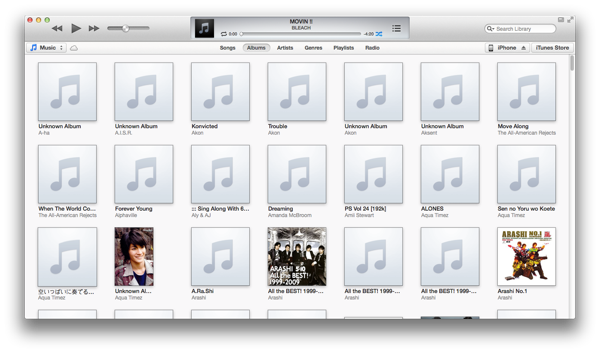 Its not hard to see why really…
Its not hard to see why really…
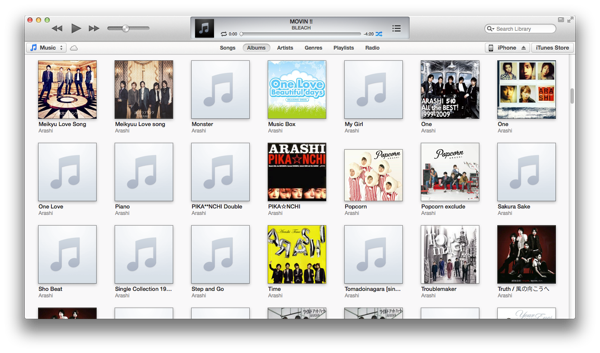 Scroll a little down and the situation is slightly better… but as a matter of fact, most of my album art is missing, many of the songs have no album metadata added, some of the album names are wrong/nonsense, other are purposely designated as such by me… (like the Popcorn exclude album there holds all the songs from their singles that are already in my phone, i just don't have enough space on my phone!)
Scroll a little down and the situation is slightly better… but as a matter of fact, most of my album art is missing, many of the songs have no album metadata added, some of the album names are wrong/nonsense, other are purposely designated as such by me… (like the Popcorn exclude album there holds all the songs from their singles that are already in my phone, i just don't have enough space on my phone!)
Plus… i mostly just have like… one or two songs from the whole album (with the exception of arashi of course)… so in short, my list of albums is in a terrible, terrible mess. I always only look at my song list (and i like to arrange it by date added…. i am strange? LOL)
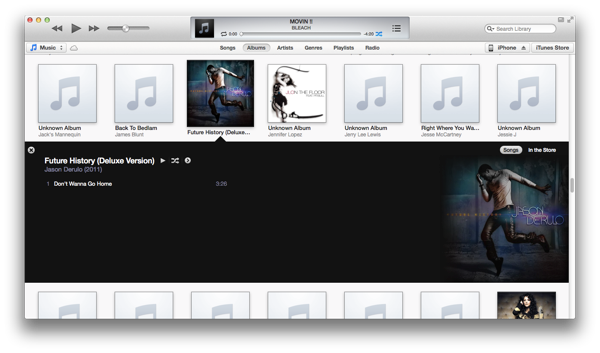 In any case, click on the album and you can ask iTunes to play or shuffle the list of songs in the album… Click on the 'In the Store' button on the top right and this is what you get (assuming 1) the album is named properly and 2) its in the iTunes store… as we all know, arashi isn't)
In any case, click on the album and you can ask iTunes to play or shuffle the list of songs in the album… Click on the 'In the Store' button on the top right and this is what you get (assuming 1) the album is named properly and 2) its in the iTunes store… as we all know, arashi isn't)
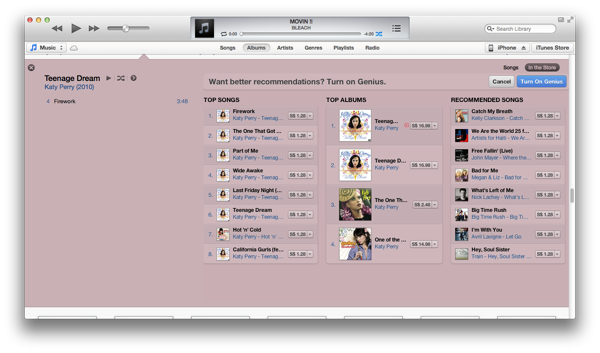 Yup, it shows you other songs from the album, other albums by the artist etc… from there you can play the song preview and even purchase the song. Very convenient indeed :)
Yup, it shows you other songs from the album, other albums by the artist etc… from there you can play the song preview and even purchase the song. Very convenient indeed :)
 Click on the Playlist tab though, and a side bar appears so that you can pick which playlist to view. Simple and clean.
Click on the Playlist tab though, and a side bar appears so that you can pick which playlist to view. Simple and clean.
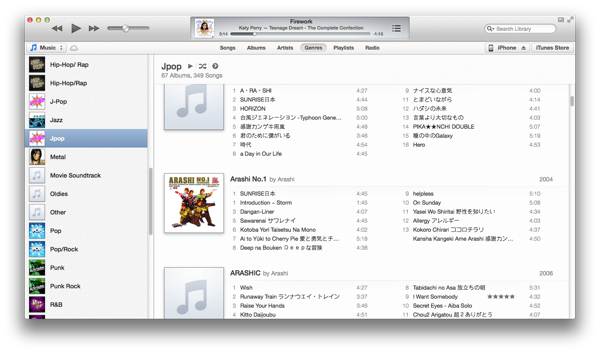 The sidebar is present in Genres and Radio too… but i don't ever look at Genres because i don't add the metadata on my songs properly… plus there too much irritating small things that i really wish i didn’t have to bother about. Just look at the 1st two genre in the picture. See any difference? Yup, one space. -.-'''
The sidebar is present in Genres and Radio too… but i don't ever look at Genres because i don't add the metadata on my songs properly… plus there too much irritating small things that i really wish i didn’t have to bother about. Just look at the 1st two genre in the picture. See any difference? Yup, one space. -.-'''
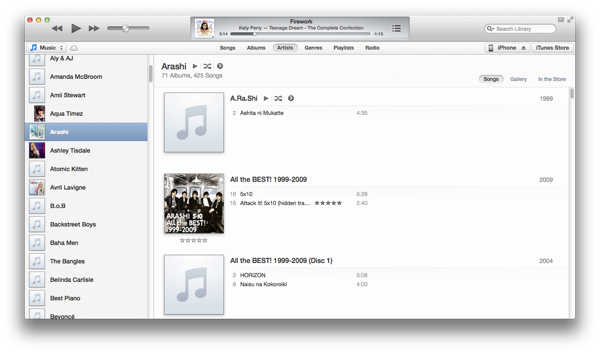 It also irritates me when i find a new song, put in in my iTunes and my iPhone… and then i forget the title and go look up the artist in my phone list later on (since i can't arrange by date on my phone, would love to be able to!)… and then i can't find the song! Turns out that there was an extra 'The' or some random crap added to the name so iTunes created a new artist for me and i couldn’t find my song… -.-''' Really wish they'll come up with a solution for stuff like this :(
It also irritates me when i find a new song, put in in my iTunes and my iPhone… and then i forget the title and go look up the artist in my phone list later on (since i can't arrange by date on my phone, would love to be able to!)… and then i can't find the song! Turns out that there was an extra 'The' or some random crap added to the name so iTunes created a new artist for me and i couldn’t find my song… -.-''' Really wish they'll come up with a solution for stuff like this :(
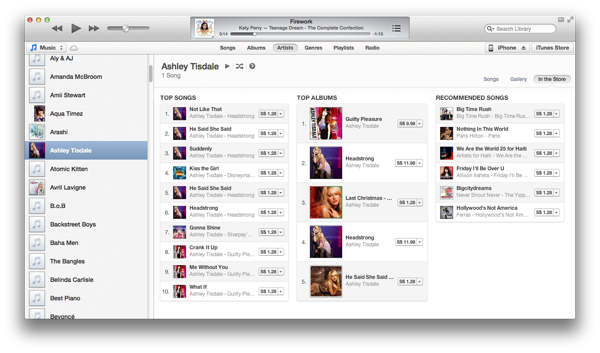 Similarly, you can access the iTunes store from the artist - they'll automatically pull out the songs and albums of that artist in question for you… provided they sell their songs on the iTunes of course. Seems like they are reminding people to use iTunes left right and centre...
Similarly, you can access the iTunes store from the artist - they'll automatically pull out the songs and albums of that artist in question for you… provided they sell their songs on the iTunes of course. Seems like they are reminding people to use iTunes left right and centre...
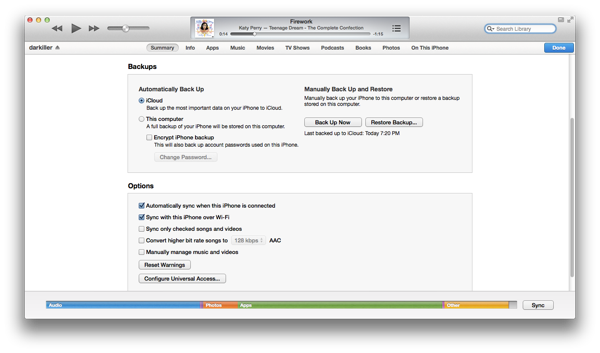 The iDevice page looks a little different too… i guess its mostly the whiter background, and full screen effect. Full screen as in… no sidebars. And so the % use bar below is really huge, and you can see how little space i have left in my phone -.-'''
The iDevice page looks a little different too… i guess its mostly the whiter background, and full screen effect. Full screen as in… no sidebars. And so the % use bar below is really huge, and you can see how little space i have left in my phone -.-'''
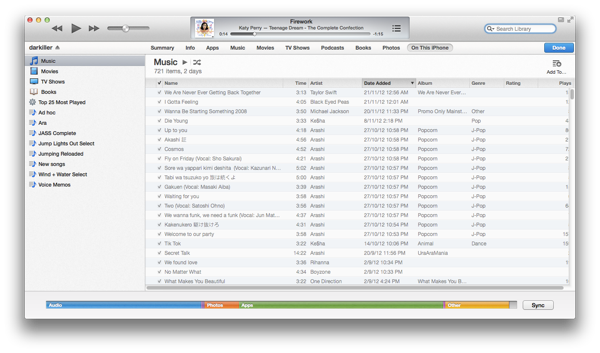 The "On This iDevice" tab lets you easily check out what songs/books/tv shows/movies you have on your iDevice… you can't seem to delete the songs and other title directly from that page though? So for music you still have to fumble around with all the albums and artist names… which is pretty stupid IMO.
The "On This iDevice" tab lets you easily check out what songs/books/tv shows/movies you have on your iDevice… you can't seem to delete the songs and other title directly from that page though? So for music you still have to fumble around with all the albums and artist names… which is pretty stupid IMO.
Back to playing songs...
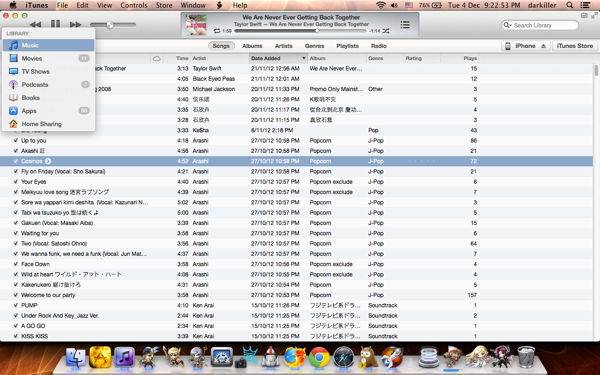 Oh you can select whether you want to view your songs, or your apps etc from the left top drop down menu...
Oh you can select whether you want to view your songs, or your apps etc from the left top drop down menu...
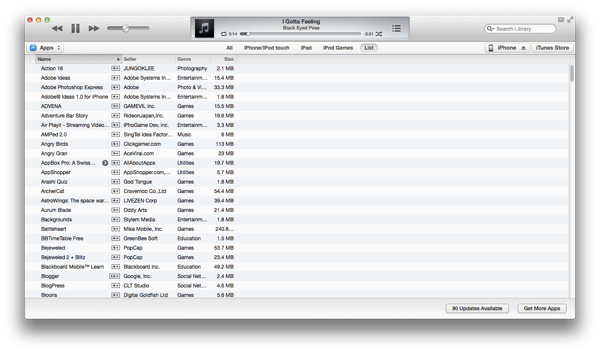 You can see a list of all your apps… i don't remember seeing this last time…? or maybe i just never looked.
You can see a list of all your apps… i don't remember seeing this last time…? or maybe i just never looked.
Something that got me really excited in the update is the ability to see what songs are coming up next, and change it...
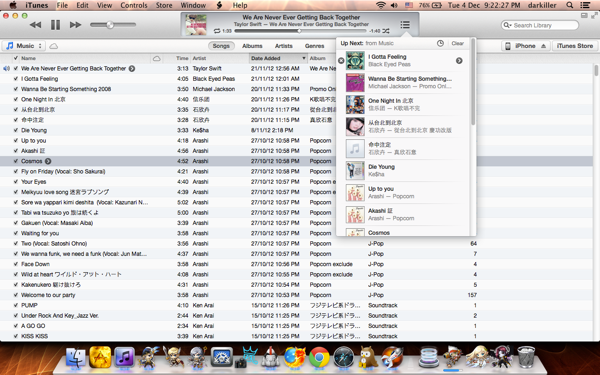
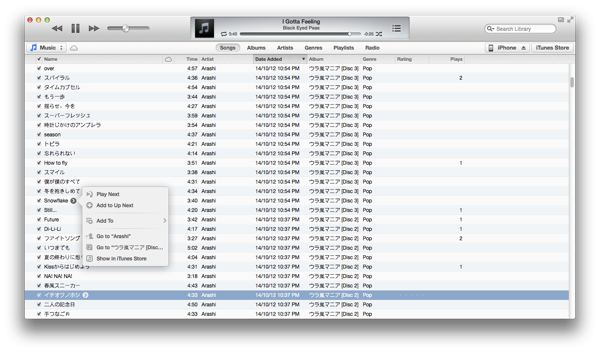 You can look up a song in the list and ask iTunes to play it next.
You can look up a song in the list and ask iTunes to play it next.
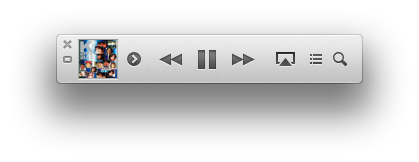 The mini player looks pretty cool...
The mini player looks pretty cool...
 One click and you can see what's up next in the mini player.
One click and you can see what's up next in the mini player.
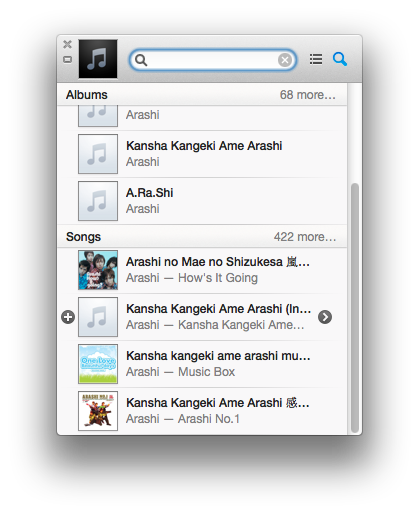 The search is fast and convenient, so you can pick what to play next with ease.
The search is fast and convenient, so you can pick what to play next with ease.
One thing that really please me as well is that the new update didn’t break my application hotkeys in alfred XD
hmm…. that's about all about the new iTunes…
Overall? I think it looks very bright and clean. Very fresh looking. The best change for me would be the ability to see what songs are coming up next, or add songs to play next as i please… yup. It’s a nice update :)
The past and the future of famous logos | StockLogos.com
The past and the future of famous logos | StockLogos.com
very hilarious!
Nokia logo just disappearing... and the MS office logo was indeed pretty similar to what they eventually came up with...
the meteorite hitting the earth in the firefox logo was a nice little touch :P
