Warning: Rants and more rants coming up. I'm here to talk/rant about the features showed in Mountain Lion thus far, not do a proper introduction of the features!
So a few days ago Apple announced that it'll be coming up with a new OS X - Mountain Lion in summer. I pretty much read all the top news/review articles from google that day… and here's what i feel about the new OS...
Am I excited about the new OS? Yes… No… Maybe? Definitely not as excited as I was for Lion. Could partly be the 'newbie mac-user' effect wearing off or something… could be that it was JUST a while back when i upgraded my OS… and the excitement doesn’t build up that fast again… or it could simply be that the new features aren't enticing enough for me.
It was just last year that Lion was released… so in just one year's time a new OS will be out. I'm kinda dreading this actually. New OS means that IF you want to 'keep up', you'll have to spent money. Grant, mac's OS aren't as expensive as windows, but still, it aint the 'just a few dollars' typical of iOS app store prices kind of cheap… after all I'm still a student with no income, shamelessly using up my parent's $$$ for buying everything and anything :S. Like the previous time round… I paid to upgrade to Lion (with my own pocket money), and i paid to get the new version of iPhoto too… still, I enjoyed the photo stream enabled iPhoto a lot… so it was worth the buck. Ah yes, the newer iPhoto versions that lets you uploads photos to any folder in Facebook is EXTREMELY useful for me.
Hmm, how about Lion than… its hard pressed to say exactly how Lion is great… partly because I've forgotten what's new in Lion already. One thing i know though, is that I hate Launchpad. Or rather, it was practically useless since I use Alfred to launch all my applications (now I'm using Alfred to do even more things, but that's for another post). The new expose is good, at least it makes things less crowded and expose more usable, since I always open a TON of apps and windows at once (and I don't use spaces - maybe I should? But that's for me to think about and try some other time…). A lot of features like airdrop, and version history (seems to only work in iWork, but i DON'T have) in Lion are useful, but are things that I don't use...
That seems to be pretty true for what I've seen on Mountain Lion thus far. Things like twitter integration are cool and make we WANT it, but its really JUST a WANT and not a NEED. I hardly use twitter unless I make a conscious effort to… and I hardly ever use the twitter integration features on my phone even… would I use twitter more simply cause its integrated into the OS…? I don't think so. As it is, twitting is convenient enough for me already. I can tweet from my firefox address bar, I can tweet from Alfred, I can use Option + T to call up YuroFuko, a twitter client that I use (and really like)… I even paid 6 bucks for a program to export photos from iPhoto to twitter - but I've barely used it :S. Opps… :X
Notifications center…. sounds cool, but do I need it? I don't quite think so… why? I don't use my computer like my phone… where games and apps will have notifications to send me… The most prominent app that notifications would be useful for would be the Mail to me… what else? I really can't think of any others… But the thing is - I don't use the build in mail app in mac. I prefer to check my mail from 1) my phone… and 2) the browser. So unless there's some app/link that forces me to open up mail (to send an email to the developer for example, I'd be too lazy to open up my browser and copy and paste the email address, that'll be redundant anyway), I won't use my mail app… and I don't think that habit will change even in the new OS.
Ah, calendars would be a good thing to have notifications with… but i don't use it that much… and calendars as it is now, and on my iPhone is quite enough.
Also, I already have Growl installed (went to check out the new version, gosh, you gotta pay $2USD for the latest version! And the thing is, I don't quite get what's new… its not that I don't support the devs, but the older version of Growl is serving me just fine so I'll keep the 2bucks for myself…). Growl is really a fantastic app that works with just about anything and everything. If you're a mac user I'm sure you have it already right? If not you should go download it… It shows notifications for your apps, like when my firefox finishes the download, or when someone sends me a message on adium… or when iTunes starts playing a song… etc etc.
China friendly measures… hmm this one. Well, I'd be pleased to have easier chinese language inputs… but that's about it? I must say though, I HARDLY type in chinese though… and even if I do, its just a few words… Mail support for QQ, 163 and 126… doesn’t affect me since I don't use these services. And how about things like searching in baidu, or video uploads to tuduo and youku? I just open up my chrome window, and click the shortcut there to get to baidu, and than search for the videos I want to watch. I don't think that'll change any soon. And oh, I'd still set my default search engine to google rather than baidu… (and wait, i don't even use safari much in the 1st place!). Video uploads? I don't upload videos much… like so far I've uploaded 1 video to youtube? Yes. ONE. Does it affect me? Sadly no. I use tuduo and youku to watch videos, not upload to them...
Quite a lot of tweaks have been applied to Safari… but unfortunately, I prefer the using Firefox as my main browser… and Chrome as my secondary browser. Sorry Safari, but you're 3rd… I love Firefox for all the add ons that I cannot live without… and ah… the keyboard shortcuts. Safari using command + number to go to the site in the bookmarks was a HUGE deal breaker, sorry. I open up loads of tabs, and use the numbers command to switch between tabs quickly. I just installed a Safari extension to change the keyboard shortcuts, but i only lets me use control + numbers to switch between tabs… that's a little confusing ya know? Since its command + number for firefox and chrome, and I switch between the different browsers a TON more often than I switch between Mac OS and XP (where everything is Control + something instead of Command + something). There's probably some complicated and sophisticated way to change the Safari keyboard shortcuts, but I'm just gonna stick with Firefox.
I guess the changes would be good on my dad's computer though, where he's using Safari and Safari ONLY… that is if we upgrade to the new OS this summer… and if I don't install firefox or chrome on his mac… (but i hardly use his mac anyway so…)
Ah, they brought some iOS apps over to the mac, and they renamed some apps like the address book to contacts, following the iOS. That's what should have happened earlier IMO… or have the iOS follow the mac OS in the 1st place… but yeah, it happened to me once… I wanted to call up the address book on mac, but no matter how many times i type 'contacts' into alfred, if didn’t find anything. It took me a while to remember it's call address book in mac. My dad was similarly confused by the different naming between the iOS and OS too… Notes coming over in mac.. that'll make the notes app on my phone more useful. It'll also be nice to be able to access my notes on the computer… but I'm equally inclined to use pick up my phone and opening the app to see what's in it. Bringing reminders over would make that app more useful… but maybe too little too late? IDK. I was using reminders for a while, than I realized it was a little chunky and not very nice to use - like the layout looked pretty boring and stuff… so now I'm using Wunderlist - which is free and is available on the mac as well (yeah free cloud syncing). It just looks better than the boring reminders for one. Now I kinda prefer just my multicolored pen and my notebook though. I jot down things during the meeting, than mark with numbers what needs to be down… and doodle all over with the different colors… I do need to improve on my handwriting though. Calendar… yeah I'd appreciate it if they bring back the calendar switching panel again.
Hmm… that's pretty much it? Airplay mirroring - no Apple TV, so no use… iCloud integration… good but… documents in the cloud… does it work with microsoft office? If it doesn’t, than sadly it won't be of much use to me… Also, I'm already using things like SugarSync to sync my FYP folder… and since I don't have a desktop - I use my macbook at home, the only place I might need to sync my documents to would be my phone and honestly i don't open documents on my phone much… nowadays the only thing I do on my phone when I'm taking the bus or train is to listen to music. Pretty much nothing else...
GameCenter - I don't have much friends on GameCenter… and as for friends that I actually KNOW in person, I only have 1 such friend in my list… :S So yeah… GameCenter on the mac really isn't appealing to me… and I'm still waiting for the mac app store to have more, and better games.
Gatekeeper… well i guess it adds a bit more protection on top of how mac is already rather impervious to viruses… they continue their mac store push here though… something that i think is not very nice, considering the bunch of restrictions they are putting on apps in the mac app store. Still, i don't think this is a feature I'd be relying on much. back when my old vista computer was still alive, i didn’t have a single firewall or anti virus software on. And my computer was fine… Yeah the hardware got fried, but that's a totally different matter… my computer didn’t crash because of a thousand viruses or something… my accounts didn’t get hacked etc… now my computer, both mac and XP, doesn’t have any anti virus software either :X… so yeah… ><
So well… there isn't much about the new OS atm to really excite me, or convince me to buy it. Things like twitter integration is nice to have, but I don't foresee myself using it much. Notes for the OS is good, but there are free alternatives like the newly released Wunderkit (which I just stumbled upon when I checked out the Wunderlist website - the pro is free for 90 days, after which you won't be able to edit other people's workspace - something like how only pro users can edit let other's edit the notebooks shared to me in Evernote, but I don't quite need that feature). I wonder what else is installed for Mountain Lion… maybe I'll end up holding up for the next OS.
Hmm… Apple has released iMessaging for macs though! At last! It's available as a beta download for Lion users, and it completely replaces your iChat application. You can download it from their site… installation requires a system restart though. I don't use iChat so I never knew what it was like… but apparently the new Messages app allows (what used to be) iChatting, and iMessaging. It also supports AIM, Yahoo, Google talk… too bad I only use msn. Why? Because that's the trend in Singapore. We are somehow, pretty much MSN users only… so I don't use anything else either. No point for me to use things like QQ when I won't have anyone else to talk to yeah? (Even on MSN, I hardly talk to anyone already.) So Messages to me is a great way to spam the phones of my friends using iOS5 with iMessages. You type a lot faster on the computer than on the phone after all.
Some things about Messages though - it sends out with your apple email address. Meaning that the receiving party will see that XYZ@XYZ.com has sent them a message. If they don't have your email address saved in their contacts, they might not know who you are.
Messages can send out the iMessage to either the contact's email (the one associated with the apple ID), or the phone number. Beware when selecting the email address though… they might not receive it if the option to receive messages from their email is not turned on! I spent quite a lot of time figuring this out on my dad's phone… worst still is cause it took quite a while for the change to actually take place, so I practically gave up already before my dad finally started getting the iMessages I sent a while ago to his email, on his phone. Complicated much? Yeah it sure was complicated for us. Also, since you are sending out the message with your email rather than your phone, the conversation will be in a separate thread from if you send the sms out with your phone. Its like receiving 2 messages from 2 different phone numbers… only that in this case, one is an email and the other is a phone number. Yes, it'll make a separate thread even though you have both the email and phone number in the same entry in Contacts. So you end up with two threads to the same person. A bit weird/stupid if you'd ask me. It's the same if you send out an iMessage with an iPad. It'll create a separate thread for that since it's sent out with your email (same thread as sending out from Messages for the mac).
Ah… contrary to the picture on the Apple website… the beta version of Messages has the chat bubbles in a cute pink and purple instead. Unless there's a difference between iChat and iMessage? IDK.
Well I censored off some bits of the conversation… don't mind that yeah...
There's also a FaceTime button on the top right hand corner… so you can FaceTime with ease… yeah. Emoticons are quite limited though… I miss my emoji keyboard on the iOS. You CAN see emoji in Messages though. The emoticons work just like in MSN… like the zipped up mouth guy is actually :X when I look on my phone. I'd actually prefer it if they don't auto change the emoticons… since some of the emoticons look weird anyway. Still, Messages is really fun - but only when you have someone to spam of course. Ah… just thought of a few more friends using the iPhone that I can bug too… XD
Ok, that's all I have to say for now. Heh I guess I've ranted enough already anyway. Nite nite!

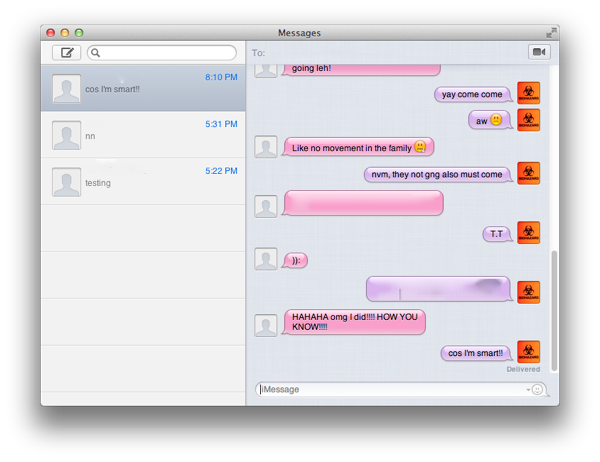
No comments:
Post a Comment